
Pros
6 Macro Buttons
Flexible Connectivity
Multi-Platform Compatibility
Ergonomic Design
Turbo Customization
Calibration Fixes
Long-Lasting Battery
Backlit Customization
Vibration Customization
Hall-Effect Triggers
Gyroscope
Cons
No RGB Lighting
Bad Batch Complaints
Quick Summary
The G50S made by Thunderobot is a great gaming controller to grab. It has 6 macro buttons, more than your average third-party controller, and connects in multiple ways via Bluetooth, 2.4G Wireless, and USB-C. It is compatible with various consoles and systems, including Windows PC, Switch, iOS, and Android. This controller could potentially be a great alternative for MMO players who like to play on consoles.
For more information, stick around and read below for my take on this product.
Hey there, welcome to our review of Thunderobot G50S! We’re here to offer insights and hopefully make your decision-making a tad easier. We’ve collected details about Thunderobot G50S to share with you.
Throughout this review, we’ll delve into Thunderobot G50S discussing its key features, highlighting user feedback, and who might benefit most from it.
So, if you’re considering Thunderobot G50S and want to know if it suits your needs, stick around!
Key Features
6 Macro Buttons
The Thunderobot G50S has 6 extra buttons for users to input their own special commands, with 2 near the shoulder buttons and 4 on the back. This enhances the gaming experience by allowing more commands than the average third-party controller, making it a competitive asset in games or MMOs.
Flexible Connectivity
The Thunderobot G50S offers multiple ways to connect, including Bluetooth, 2.4G wireless, or a USB-C connection, catering to various user needs.
Multi-Platform Connectivity
The Thunderobot G50S is compatible with Windows PC, Switch, iOS, and Android.
Turbo Customization
The Thunderobot G50S allows users to customize turbo settings, adjusting rapid-fire speeds for an edge in gaming. Turbo can be assigned to all buttons, including macro buttons, with levels of 5Hz, 10Hz, or 15Hz.
Backlit Customization
Users can customize the backlighting on the Thunderobot G50S, cycling brightness levels from 0%, 25%, 50%, 75%, to 100%, or turning it off.
Vibration Customization
The Thunderobot G50S provides vibration customization, allowing users to adjust vibration levels to fit their gameplay or immersion preferences, with 5 levels of vibration strength from 100%, 75%, 50%, 25%, or off.
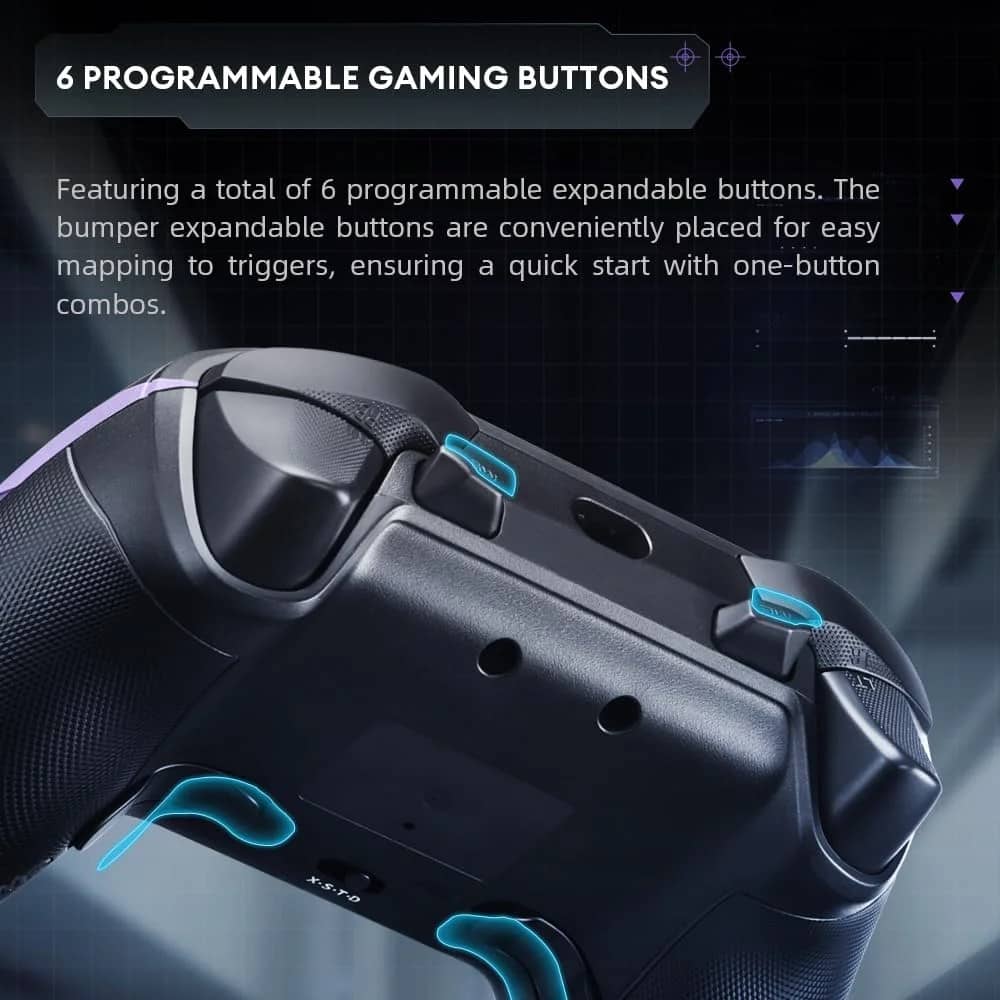
Performance & Feedback
Customers generally find the Thunderobot G50S to be an excellent gaming controller for both Switch and PC, noting its ease of setup and use. The high quality of the controller is frequently praised, as well as the usefulness of the 6 programmable buttons.
However, some customers have reported receiving defective units that began to malfunction within weeks. Additionally, a few users mentioned that the controller’s simplistic design and lack of RGB lighting were drawbacks.
My Thoughts: Thunderobot G50S Gaming Controller

I love the Thunderobot G50S gaming controller. Its layout and style remind me of the EasySMX 9110 but with more macro buttons. The six macro buttons are a standout feature, allowing me to customize or assign certain functions, including turbo mode. This is particularly useful in games like the Metroid Series including Metroid Dread or Metroid Prime Remastered, where I can assign a macro button for rapid fire. It also feels great for general gaming, including titles like Elden Ring.
The user-friendly layout is another highlight. I don’t need to press complex button combos to switch between Bluetooth mode or adjust settings. There are dedicated buttons and switches for customization, macro assignments, and switching connectivity modes. This makes it easy to switch between Bluetooth, wireless, or a direct connection to the Nintendo Switch.
Finally, this controller could be a great asset in MMO games like Elder Scrolls Online, especially for those who prefer using a controller over a mouse. The six programmable buttons make casting spells and performing actions much easier.
Who Would Likely Favor This Product?
Gamers who use the Switch might want to look into the Thunderobot G50S for its seamless compatibility and ease of use with the console. The built-in 6-axis gyro technology offers unparalleled control, allowing for precise tilting and rotation to guide characters or vehicles through games, enhancing the overall gaming experience.
Those who appreciate additional control options will find the six programmable back buttons highly appealing. These buttons allow for extensive customization, enabling gamers to assign specific commands or macros, enhancing their gaming experience and providing an edge in competitive scenarios.
Players who enjoy MMOs might benefit greatly from the extra macro buttons and customizable features of the Thunderobot G50S. The additional buttons and the ability to set up complex macros make it an excellent choice for managing the numerous skills and commands typical in MMO games, giving players a strategic advantage.
PC gamers might prefer this controller due to its multiple connectivity options and precise control features like Hall-effect triggers and sensing sticks. The tri-mode connectivity ensures you can easily switch between Bluetooth, 2.4G wireless, and USB-C connections, providing flexibility for various gaming setups. The ergonomic design ensures comfortable long-duration gaming sessions, making it a reliable choice for dedicated PC gamers.
FAQ (Frequently Asked Questions)
What connectivity options does the Thunderobot G50S offer?
The Thunderobot G50S supports Bluetooth, 2.4G wireless, and USB-C connections, providing versatile connectivity options for different gaming setups.
Is the Thunderobot G50S compatible with multiple platforms?
Yes, the Thunderobot G50S is compatible with Windows PC, Switch, iOS, and Android, making it a versatile controller for various devices.
Can the turbo settings be customized?
Yes, users can customize the turbo settings and assign them to all buttons, including the macro buttons, with adjustable speeds of 5Hz, 10Hz, or 15Hz.
Does the controller have customizable backlighting?
Yes, the Thunderobot G50S allows you to customize the backlighting with brightness levels of 0%, 25%, 50%, 75%, 100%, or completely off.
How many levels of vibration customization are available?
The Thunderobot G50S offers five levels of vibration strength: 100%, 75%, 50%, 25%, and off, allowing users to adjust the vibration to their preference.
What are Hall-effect triggers and sensing sticks?
Hall-effect triggers and sensing sticks provide precise control and durability, enhancing the gaming experience with accurate and responsive inputs.
Does the controller include a gyroscope?
Yes, the Thunderobot G50S features a built-in 6-axis gyroscope for enhanced control and immersion, especially beneficial for Switch users.
If you are still interested in knowing more about the product, click the button below
Thunderobot G50S 1000HZ Wireless PC Controller

- Hall Effect Analog Triggers: These triggers offer rapid response times, seamless gameplay, and extended longevity, ideal for first-person shooters, racing games, and more.
- 6 Programmable Back Buttons: Enhance your control with easily mappable buttons for quick combos, essential for serious gamers.
- Hall Effect Sensing Sticks: Provides precise control and anti-drift accuracy, ensuring exceptional gameplay.
- Built-In 6-Axis Gyro: Experience immersive control with tilt and rotation features, enhancing your in-game actions.
- Tri-Mode Connectivity: Supports wired, Bluetooth, and 2.4G connections, compatible with PC, Switch, Android TV, and more.
